BECOME W.I.S.E.R. with Your AI Prompts - A guide for sales managers
Everyone’s wittering on about AI like it’s the second coming. But here’s the rub: if you give it half-baked prompts, you’ll get half-baked answers....
3 min read
Christabelle Tani Updated on June 12, 2014
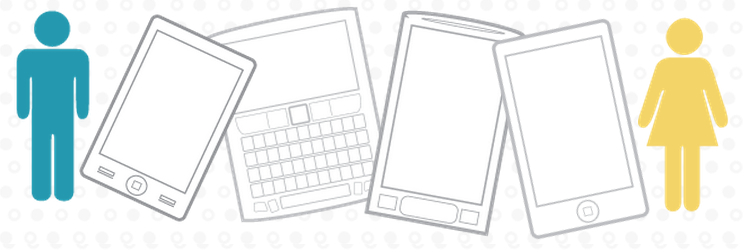

The excuse we hear most is "mobile optimisation isn't as important for B2B marketers, because buyers will search work-related topics only when they're at the office, from their desktops." But if you use this excuse, you would be wrong. Smartphones and tablets are mobile devices that are being used by your buyers for everything, including work.
In fact, almost half of the executives surveyed by Forbes in 2010 said that within three years, they believe a smartphone or Web-enabled tablet will be their primary device for business-related use.
But are your websites keeping up? Are they optimised for mobile?
Here are the basic requirements you need:
We are impatient when we're on mobile devices. In fact, 71% of mobile browsers expect web pages to load almost as quickly as or faster than web pages on their desktop computers (Gomez).
This is probably because search is the top activity on mobile devices. In fact, one half of all local searches are being performed on mobile devices. You're searching for information on the go, and you want it now.
So you have just a few seconds to load your site before an impatient user abandons it. Consider this when you're adding fancy visuals and videos to your site. You have to strike a delicate balance.
If your site isn't optimised for mobile, your buyers will likely click away thanks to a poor user experience. Your buyers have come to expect the below because it's already a standard. Don't fall behind! Remember to use...
Having to zoom in and out and scroll left and right to get to what you need is annoying. Use the one-column approach to avoid bombarding your buyers with too much information.
A great user experience is just as essential to your website's success as it is on desktops. It's just more difficult on mobile devices because you're forced to edit yourself and cut down what you want to display.
Take into consideration that both these devices are touch screen, so calls to action (CTAs) have to look like buttons and be easy to tap, because there's no such thing as mouseover on mobile devices.
Even for text links, underline them or contrast them with colour. Fonts should be big and white space is your friend. Remember to include 'Back' and 'Next' buttons too. It should be obvious what each button does.
Cookies allow data to prepopulate if it's been entered before. We are hopelessly lazy in the face of time-consuming forms, even on desktops. On mobile devices, it's even worse! Make it as easy as possible. Use dropdowns for selections. Aim for as little data entry as possible.
Recent research from MarketingSherpa found that only 21% of marketers are integrating mobile with email. This isn't great when you consider that when it comes to using smartphones and tablets, people are checking emails more than they browse websites or use social networks.
In fact,
Consider timing. Mobile email readership is at its peak on Saturday, and at its lowest on Monday (Marketing Technology Blog).
Also think hard about your email copy (especially when it comes to the subject of your email), because if your buyer is on the go they won't have much time to digest it. If you intrigue them enough to get them to click through - or even leave your email in their inbox for later - then congratulations, that's a huge achievement. Your email has survived the first sift-through and will be read at a more convenient time.
The connection between mobile and social sharing is clear when you consider that 91% of mobile internet access is for social activities, versus just 79% on desktops. In fact, over a third of Facebook's users access Facebook Mobile; and 50% of Twitter's users use Twitter Mobile. (Microsoft Tag).
Having social media sharing buttons on your mobile site is about leveraging 'word of mouth', because people are more likely to trust an endorsement coming from the mouths of others. It's part of the social proof that's so essential to gaining trust online.
In my opinion, yes - if you sell software as a service. For companies like Dropbox, Evernote, and Hubspot, it works. But otherwise, creating your own B2B mobile app doesn't make sense... especially if your customers don't have to log in to access your product or service.
The best way to get on your buyers' mobiles through apps is with great mobile content, even though only 33% of B2B content marketers are using this tactic (TopRank).
To deal with an overwhelming amount of content, the trend seems to be to have streams of categorised content that you can dip in and out of as and when it suits you, as opposed to having one single destination (for an example, look to popular apps like Flipboard and Buzzfeed).
Just make sure that your content isn't too lengthy, you break text up into short paragraphs, and your site is optimised for easy mobile readership.
How are you incorporating mobile into your marketing strategy? Share your thoughts with us in the comments section below.
Subscribe to our latest news and updates on HubSpot.

Everyone’s wittering on about AI like it’s the second coming. But here’s the rub: if you give it half-baked prompts, you’ll get half-baked answers....

The business world is falling head over heels for AI—and who can blame it? With promises to reduce grunt work, uncover insights, and turbocharge...

Search is evolving - fast. For two decades, SEO has revolved around Google’s algorithm: keywords, backlinks, metadata, and page speed. But with the...