BECOME W.I.S.E.R. with Your AI Prompts - A guide for sales managers
Everyone’s wittering on about AI like it’s the second coming. But here’s the rub: if you give it half-baked prompts, you’ll get half-baked answers....
4 min read
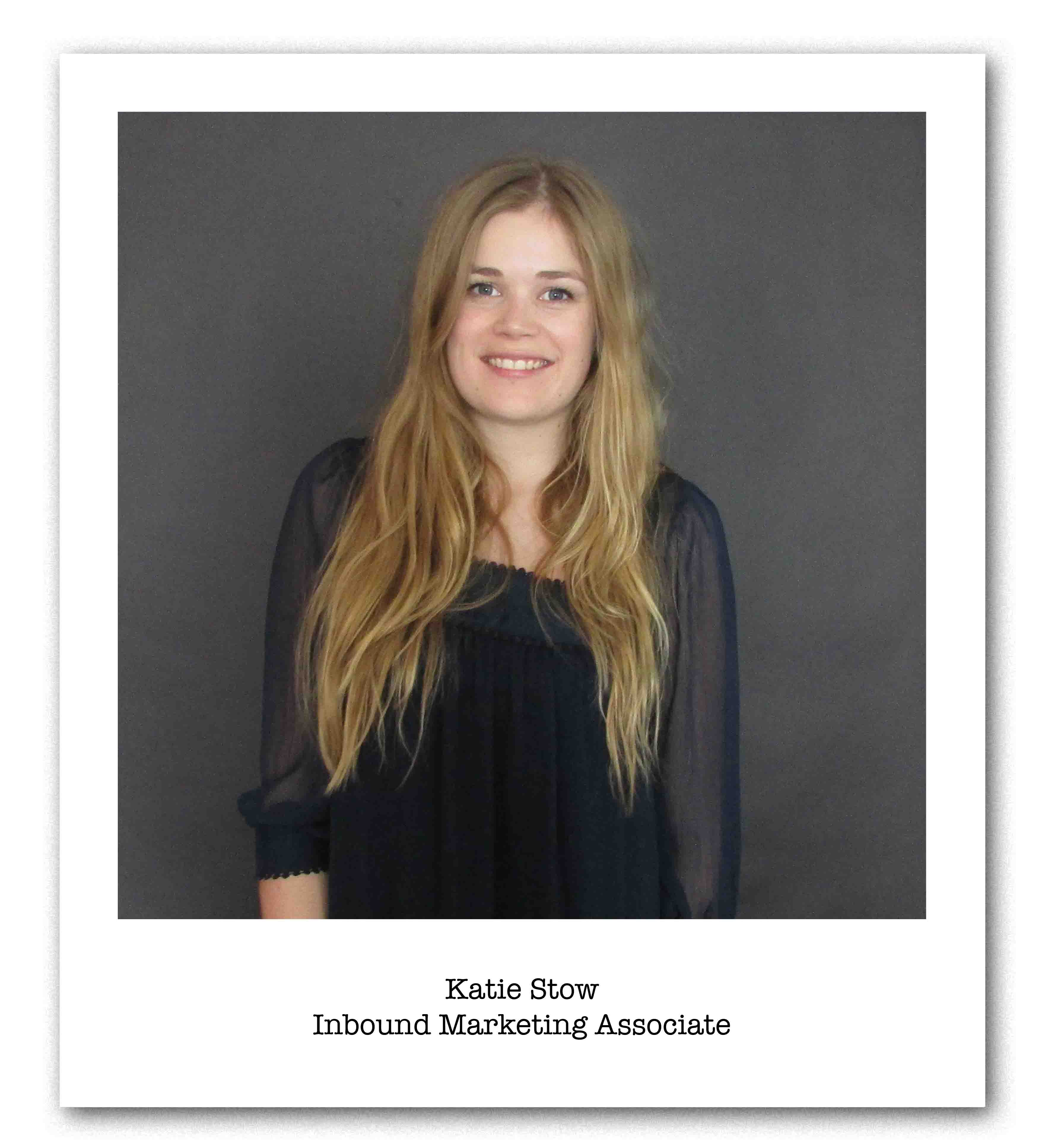 Katie Stow
11/08/2015 8:38:45 AM
Katie Stow
11/08/2015 8:38:45 AM


Clearly my dad has a very different definition of sharing. To me, it means spreading content to the far reaches of the web via social media platforms. To dad it means printing out copies for his mates and perhaps sticking up one on the fridge.
Subscribe to our latest news and updates on HubSpot.

Everyone’s wittering on about AI like it’s the second coming. But here’s the rub: if you give it half-baked prompts, you’ll get half-baked answers....

The business world is falling head over heels for AI—and who can blame it? With promises to reduce grunt work, uncover insights, and turbocharge...

Search is evolving - fast. For two decades, SEO has revolved around Google’s algorithm: keywords, backlinks, metadata, and page speed. But with the...