BECOME W.I.S.E.R. with Your AI Prompts - A guide for sales managers
Everyone’s wittering on about AI like it’s the second coming. But here’s the rub: if you give it half-baked prompts, you’ll get half-baked answers....
4 min read
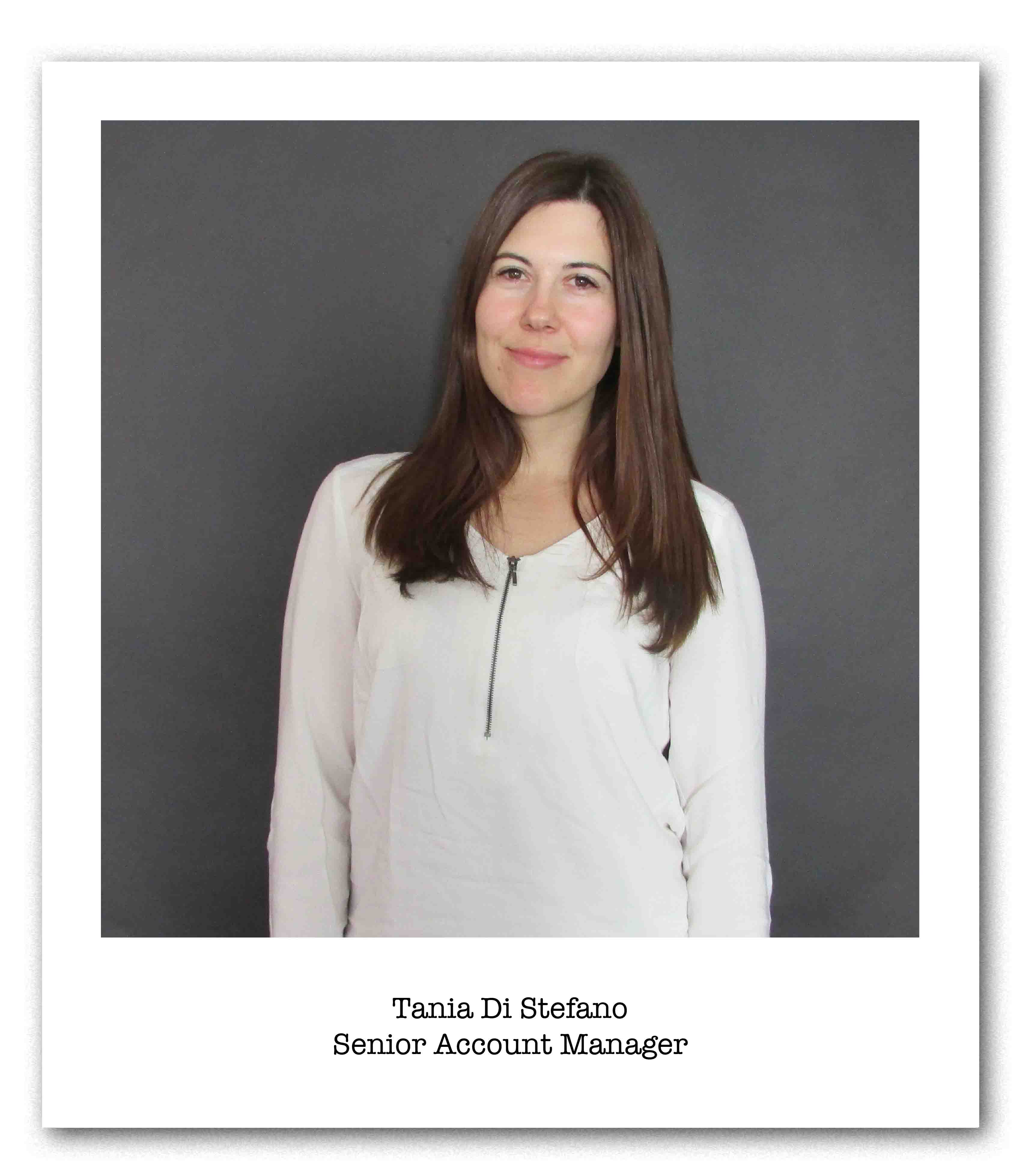 Tania Di Stefano
Updated on July 31, 2014
Tania Di Stefano
Updated on July 31, 2014

A major part in your b2b marketing strategy should be Search Engine Optimisation (SEO) for your website. The whole point of SEO is to make your website visible organically in search engine results. When your buyer persona searches the web using certain keywords you want your website appearing on the first page of search results, preferably in the number one position or at least in the top 10. So what can you do to help make that happen? We've compiled a list of 3 simple tips that you can action today. This blog post is not going to help you conquer all aspects of SEO but it will help you to analyse your website and ensure that you have some of the basics covered to make it easier for potential buyers to find you.

We use HubSpot's Keyword Tool and our own expertise to assist us in conducting our keyword research for our b2b marketing in Australia. For those who don't know, HubSpot is an inbound marketing software platform that helps companies attract visitors, convert leads, and close customers. If you don't have HubSpot, don't worry, you can conduct your own discovery session to really delve into what your buyer persona is searching for. The thing to remember about keyword research is that it is an art, not an exact science. Try breaking up the research into the suggested sections below:
a) Write down the top 3 triggers/problems your buyer persona experiences that push them to search for a solution to their problem online.
b) Under each problem write down what the buyer persona’s intent would be ie, what are they trying to establish?
c) Underneath each problem and intent, write down the phrase or question you think your buyer persona would type into the search engine to help them solve their problem. Try one combination of long tail keywords then write down 1-4 variations of each. While doing this activity, you should type these long tail keywords into Google and see what results you get. After each search scroll down to the bottom of the page and see what Google suggests under ‘Searches related to’.
d) Look at your competitor websites and see what keywords they’re using.
e) It’s at this point that, if you don’t have HubSpot, you should log in to Google Adwords (if you don’t have a login get one, it’s free) to help you understand if the keywords you’ve produced are actually getting searched on the web. By entering your keywords, Google Adwords can tell you their popularity. Try to go for a phrase or a question rather than 2-3 keywords because you also need to remember that there are other businesses out there trying to use the same or similar keywords as you. The more specific you are, the less traffic volume however the more relevant you'll be in search results and hopefully the higher conversions you'll get from visitors to leads.
Now you've got your list of keywords, you want to ensure that they are spread across the pages of your website. Another important note is that they have to be relevant to the content on that page. Why did I say 'relevant'? Every person you lead to your website should be coming there knowing that they will get the information they've searched for. You do not want to lead a visitor to your website only for them to find it irrelevant and bounce off. With HubSpot, SEO features are native and maintained within the software so it tells you if you're missing kewords but if you don't have HubSpot ,you'll need to ensure that each page has at least one to two relevant keywords sprinkled across it. Make sure your keywords are in:
You want to be able to give visitors and search engines more ways to move through your website and find the valuable information they're searching for faster. It doesn't hurt to have links on pages within your site leading to other relevant pages within your site. The top places you should ensure your site has internal links are:
Remember, you are not to overcrowd your website but rather provide enough paths for visitors and search engines to easily navigate their way around to find the relevant content they're after.
When it comes to your website always keep the buyer persona as your most important audience in mind, not the search engines. Put yourself in your buyer personas' shoes, think about what you can do to optimise your website to make it easier for them to find you, to find the content they're after and find solutions to their problems.
To learn more about other tactics to help you get found by your buyer persona/s download our free ebook now 'SEO goes from Search to Social'.

Subscribe to our latest news and updates on HubSpot.

Everyone’s wittering on about AI like it’s the second coming. But here’s the rub: if you give it half-baked prompts, you’ll get half-baked answers....

The business world is falling head over heels for AI—and who can blame it? With promises to reduce grunt work, uncover insights, and turbocharge...

Search is evolving - fast. For two decades, SEO has revolved around Google’s algorithm: keywords, backlinks, metadata, and page speed. But with the...